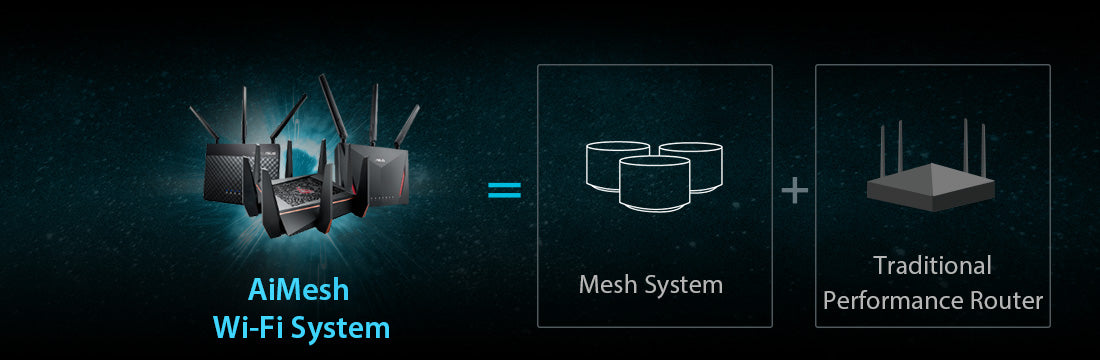
Asus - "AiMesh"
Share
What is AiMesh?
AiMesh connects multiple compatible ASUS routers to create a whole-home mesh WiFi network. The flexible and scalable technology lets you mix different AiMesh-compatible routers, and add new ones at any time to improve coverage.* All devices in an AiMesh network enjoy access to all the features of the main router, including gaming features, AiProtection commercial-grade security and more. Most ASUS routers already support AiMesh.

Smart Technology for Maximum Reliability
AiMesh is designed to be fast and reliable, for worry-free WiFi. You can enjoy seamless connections anywhere, without switching to different networks, and the AiMesh network can still deliver an internet connection even if one node is down.

Always-Up, Self-Healing Connection
If there’s a disruption on any part of AiMesh network, self-healing capability immediately replaces a failed router using the remaining router connections. So your connection will not be disrupted and you don’t even notice a thing.

Intelligent Band Selection
Nodes are joined by a backhaul connection, and a stable backhaul ensures the reliability of the whole network. AiMesh detects the connection quality of each frequency band and intelligently chooses the best band for backhaul: 5 GHz, 2.4 GHz or even the new WiFi 6E 6 GHz band. It will also automatically switch to another band if the current backhaul band becomes congested.

The Power of More: Extreme WiFi Speed
Standalone routers usually offer the best possible performance and features, and they‘re unbeatable when used in an AiMesh system. An AiMesh system using two ROG Rapture GT-AXE11000 WiFi 6E routers can deliver 6X-faster throughput than rival WiFi 6 mesh systems.* *Based on ASUS lab tests. 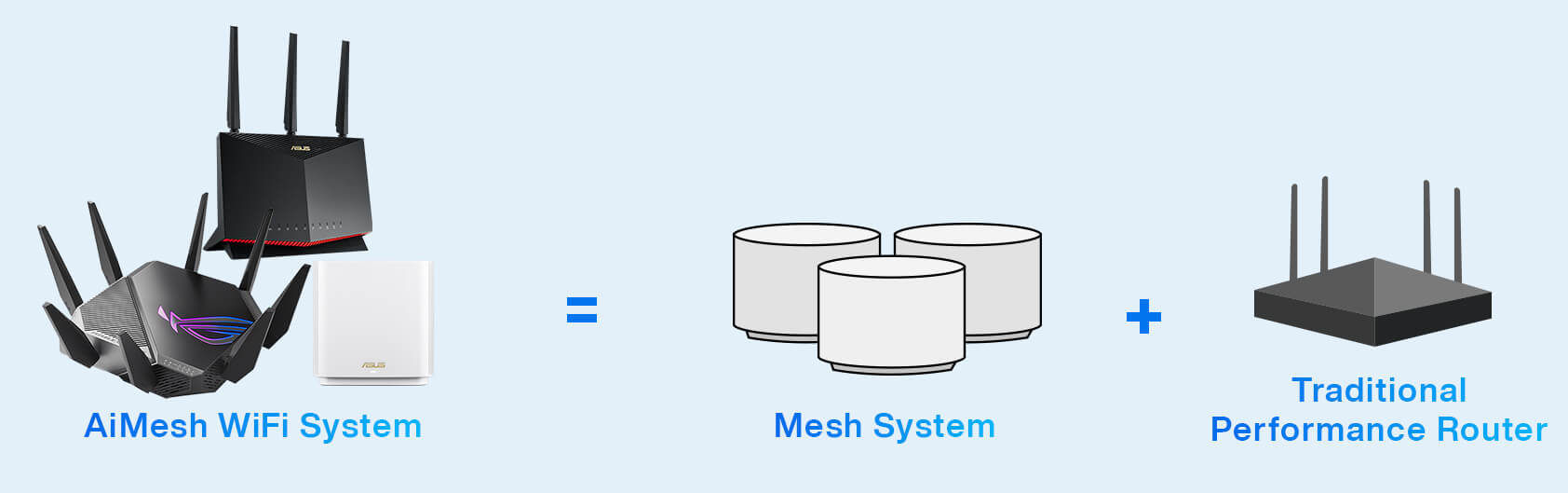
Easy and Powerful Management
An AiMesh system can be easily managed via the ASUS Router app or the web interface. You can check connectivity, graphically monitor traffic, and customize settings with a simple click or tap. Running an AiMesh network is truly hassle-free.


Information originated from Asus here.
